With the advancement in technology, screen recording has become a powerful way to record screens in an efficient manner. There are many companies, businesses, institutes, and others that use this tool for several purposes. A Screen Recorder offers you many features such as screenshots, converting formats, and many more. Therefore, in this post, we are giving a list of Screen Recording tips that you must know.
- Turn off notifications and other unwanted things
Using a screen recording tool, you can record anything such as PowerPoint presentations, webpages, spreadsheets, and many more. But before beginning recording your screen you must clean up the icons on your desktop, disable popups and turn off notifications.
- Length can impact the effectiveness
As short videos are good, but sometimes they may not contain important information. But there is also a probability that if the video will be longer then viewers may feel bored. So, for getting the best video length, you must focus on the content itself. Thus, it is better to include just enough relevant information.
- Audio quality
In the overall quality of your screen recording, sound can make a big difference. A superior way to record good audio is to plan for it prior to starting recording. Apart from this, you should choose a reliable online screen recorder so that you can do it without any hassles. IObit offers an online screen recording tool that records audio perfectly and known as an all-in-one tool that is very easy to use.
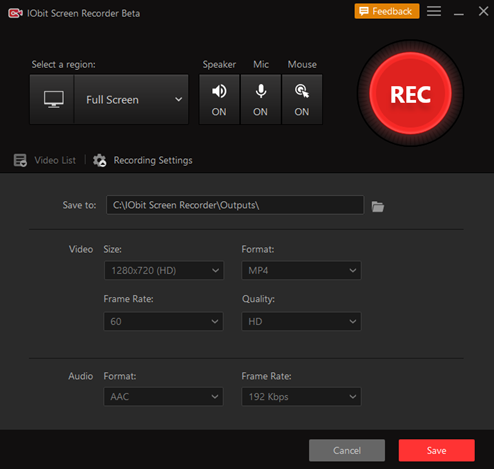
- Mouse cursor
The mouse cursor is one of those elements that you’ll use in almost every screen recording. It shows viewers where to look on the screen. It helps them see every movement to ensure they know where you are. So, you should avoid moving the mouse cursor again and again; however, you must use it deliberately with a purpose. Also, if you’re moving your mouse across at high-speed, your viewers won’t know where to see it. They will struggle to follow along, and, finally, will discontinue watching your video.
- Cut out mistakes and unneeded content
After recording a video, you should cut out the unneeded content. It will help your video be briefer and to the point. Additionally, the end result will seem more polished and professional too.
- In which platform you are sharing the video
After screen recording, you must decide where you are going to share the video. If you decide it early then after that you may think about which type of file you may need, what dimensions your video must be etc. Moreover, many screen recording tools such as IObit give you an option to convert the video in various formats. The more you know up-front the well it will help you make a better video for your audience.
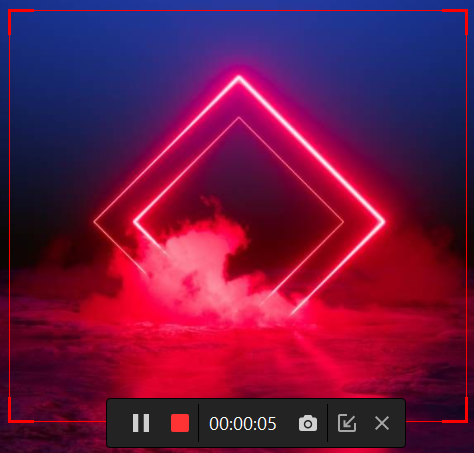
# Final Words
Screen recording has become a necessity for many businesses and now there are many companies that are offering this tool for free. Before choosing a company you must go through its features so that you can choose the best screen recorder. Therefore, we hope that after going through this post, you got to know some important tips that can be used while screen recording.

